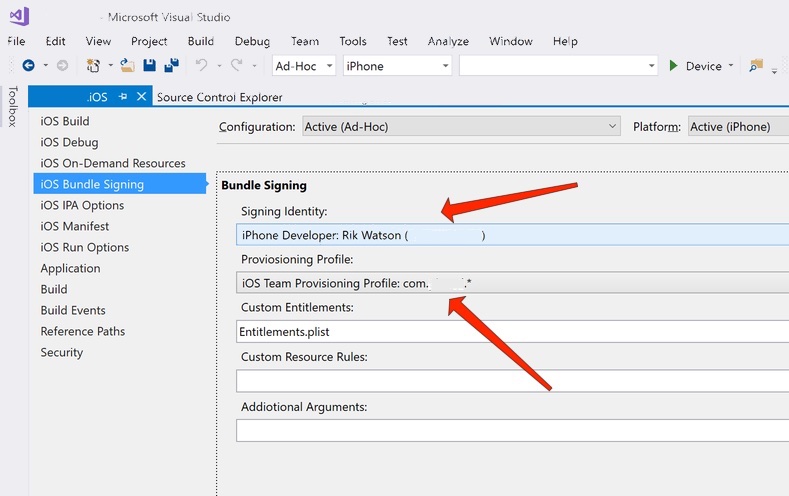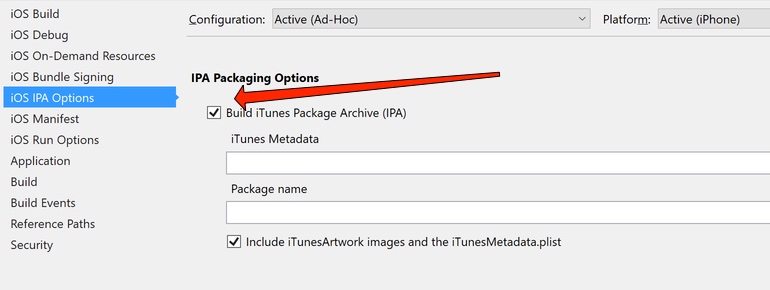HockeyApp
Use for iOS and Android beta testing.
Example Andorid upload (From build.sh)
# A quick helper to upload to HockeyApp
hockeyUpload () {
echo "$2"
curl https://rink.hockeyapp.net/api/2/apps/$1/app_versions \
-F status="2" \
-F notify="2" \
-F notes="$2" \
-F notes_type="0" \
-F "ipa=@$3" \
-H "X-HockeyAppToken: deadbeef"
}
And for iOS (Which is failing) in nightly_build.sh (located in ``)
function push_product_to_hockeyapp {
echo "Sending to Hockey"
# Upload to HockeyApp
# http://support.hockeyapp.net/kb/services-webhooks-desktop-apps/how-to-upload-to-hockeyapp-on-a-mac
puck api_token=deadbeef -app_id=01234567890abcdef -submit=auto -upload=all -download=true -notes="Nightly build: 2015-07-14" -tags="mobileteam" -upload=all -download=true -notify=true -force=true -open=notify $PROJECT_DIRECTORY$PROJECT_ARCHIVE_NAME.xcarchive
}
Some useful links:
- Create a HockeyApp.net account.
Look into hockeyapptest01 (& even document it).
Takes a .ipa file & pushes & pulls it to HockeyApp.
It turns out the difficult part is getting an IPA (iPhone Application Archive) in the first place…
Right, so you created a new certificate, but did you add the certificate to the Provisioning Profile on Apple’s Developer Portal and then re-download/install the Provisioning Profile?
You need to do that.
The Provisioning Profile you have installed on your machine was created before you created your certificate, so there’s no way it can have your certificate embedded inside of it.
If you open up ~/Library/MobileDevice/Provisioning Profiles/<guid>.mobileprovision, you’ll see that it has DeveloperCertificates which has an array of certificates as the value. Only certificates in that list can codesign an app using that Provisioning Profile.
Once you edit it on Apple’s Developer Portal to add your certificate to that Provisioning Profile, you’ll need to re-download it and install the new copy and then select that in the Project Options.