TAAP Working Paper: Standalone Configuration Packages
We’ve created the following that contain this functionality.
- Android TAAP Forms v1.21 – Available from: R:\TAAP\StoreApp\FieldForce\Android_v1.21
- iOS TAAP Forms v1.27 – Published to TestFlight
- UWP F2F v1.1.14.0 – Will be available at the following when it’s finished: R:\TAAP\StoreApp\F2F\UWP_v1.1.14.0
I’ve now added in functionality to be able to load configuration packages from zip files, allowing you to create new configuration packages and demo existing configuration packages without needing connectivity or needing to create a test login in TAAP Connect.
This is triggered by a new open button that appears within the info menu on the login page. This is hidden if you are already logged in, so you’ll need to reset your profile in order to use it.
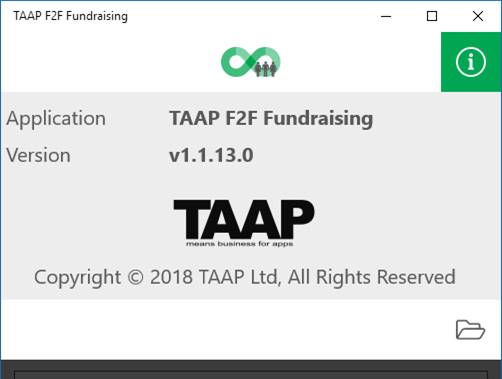
When you select it a file picker appears allowing you to select the configuration package zip file. As with the v2.0 version of this functionality this zip file must be named {ConfigurationPackage}.zip and contain an AppConfig.xml in exactly the same format as before.
Once you’ve selected a configuration package it is extracted and the AppConfig.xml used to inject the user configuration keys. If you close and reopen the application the login view will hide the ClientId/Username/Password boxes and only show the Login and Reset buttons.
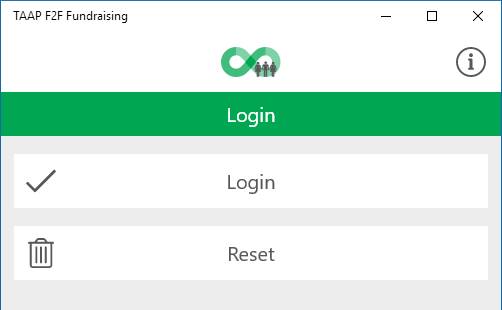
The AppConfig.xml file is loaded from the configuration package folder on every login, so you no longer need to recreate the zip and reload it when changing the configuration keys, simply ConfigSync it across and close and reopen the app and it’ll start using the new keys.
When a configuration package has been loaded in this manner the sync process will not do anything, FormActions that send messages will appear and execute, but will not queue any binary data or messages to be uploaded.
The configuration package downloader does work however, so if you reference other configuration packages within the AppConfig, for example the Postcode/AddressLookup packages these will download if you have connectivity.
Once loaded, this is fully compatible with ConfigSync to enable quick configuration generation within the UWP builds. I will look at adding Android and iOS support for ConfigSync at a later date, but for now you can use ConfigSync with a UWP build to create your config, then load it onto iOS/Android afterwards for testing purposes.