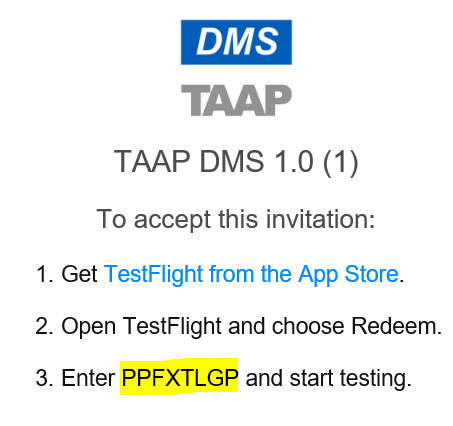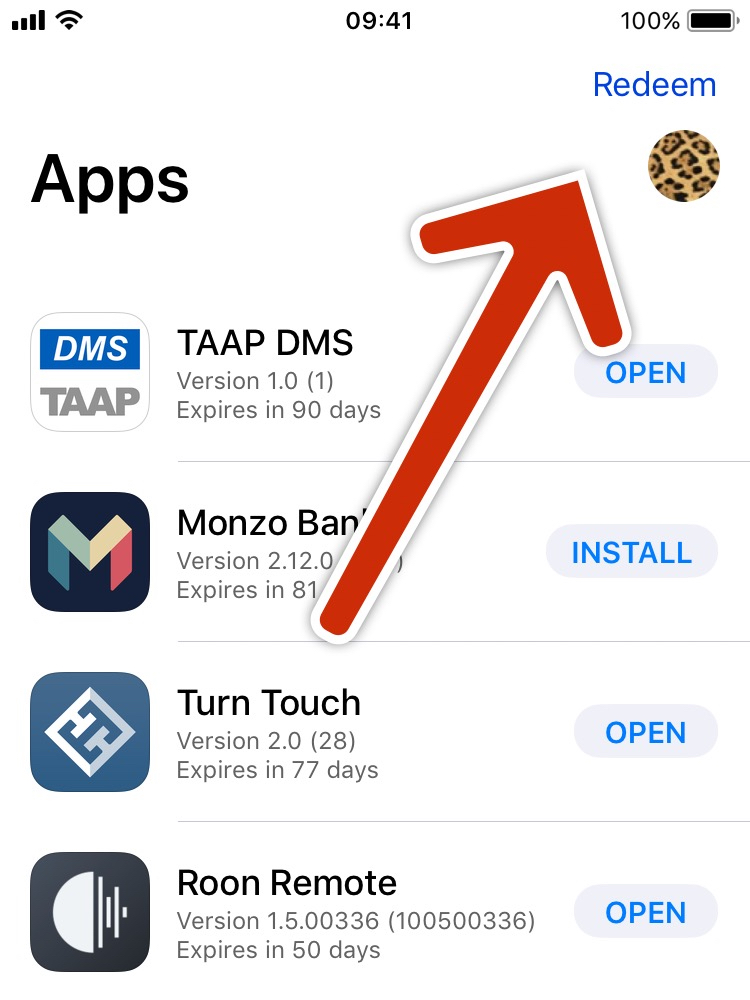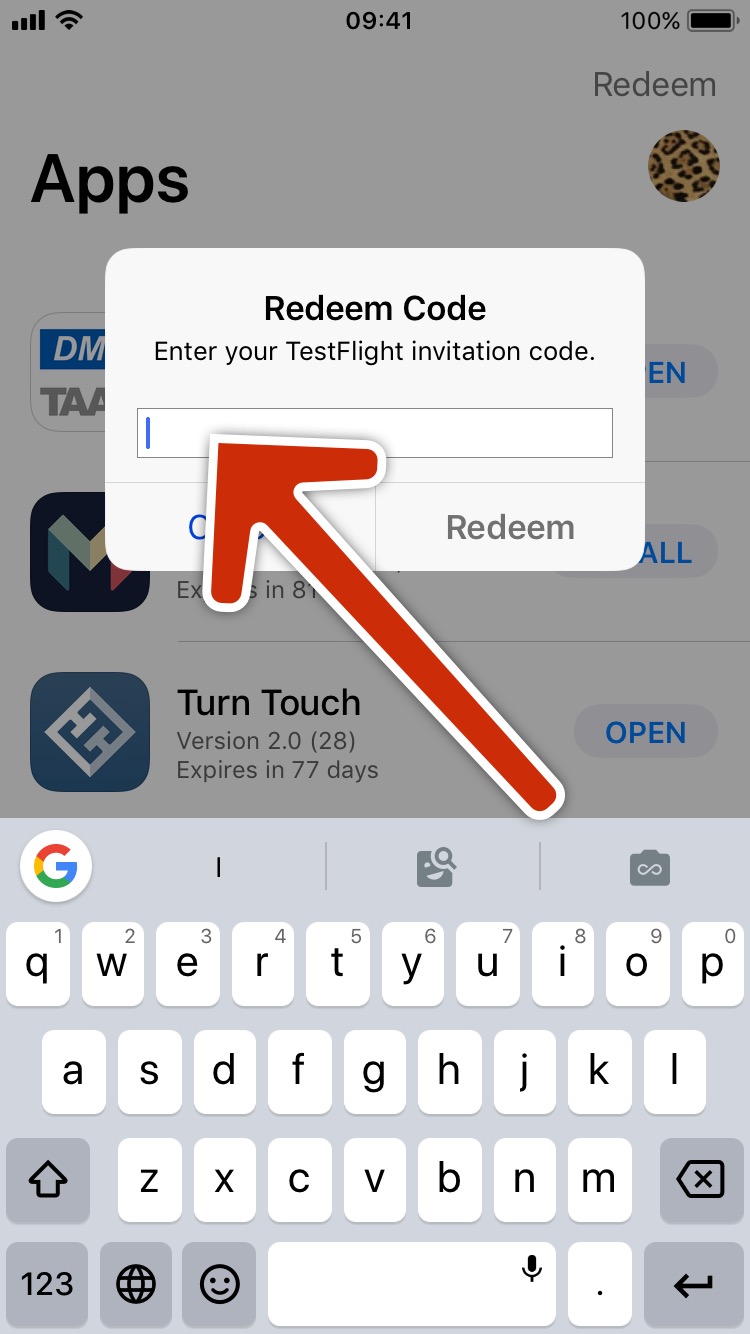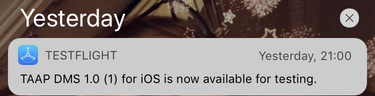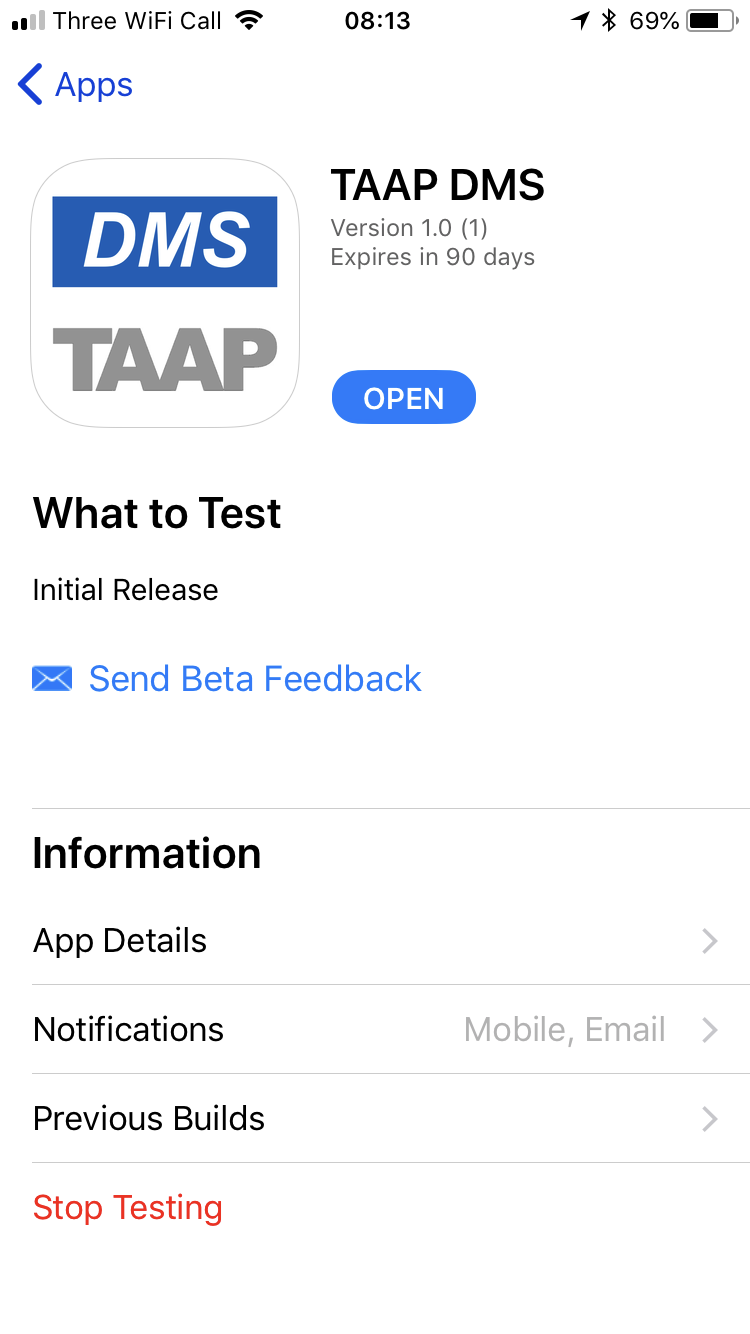TestFlight - User's Guide

.c.f.
- Some Developer Notes
- Apple ID’s
- Download Link for iOS App
TestFlight is a Apple application / technology which allows developers to share iOS application with Beta testers (for UAT Testing etc).
As a user you need to be invited to join a test program and then you will need to provide the Apple ID that you use for iTunes.
See here for a guide on finding your Apple ID.
How to install TestFlight
The management of beta software is handled by the Apple TestFlight App. You will need to have TestFlight installed on your device so that it can download and manage any other Apps you are testing.
Just search for “TestFlight” in the App Store or press here (Both on your iOS device)
How to install apps
Two different methods are available to install TestFlight managed Apps.
- On device emailed link
- Token Redemption
On device emailed link
This is the simplest method, but requires that you have access to your email on your iOS device.
Token Redemption
Don’t have email access on your iOS device then you can enter a redeption token instead.
Once TestFlight has been installed…
Apps which are installed by TestFlight are signified via a small read dot next to their name:

Application Updates
Updates to any TestFlight managed applications occure within TestFlight, which acts as a mini App Store.